I inform you that it is the individual responsibility if a any problem arises.
This process have rooting, which may restrict the operation of the application.
Here are three installation files.
https://drive.google.com/file/d/1AZiOshdPzXAv09qzNdWSYChdyqiiRPXA/view?usp=sharing
Password: hjkhgyss
[towelroot,apk recovery.img, isu.apk]
Lineage-16.0-20181120 Unofficial Custom Rom Download this file
If you install only the above files, nothing applicaiton. Even the Google Play Store
Please download this OpenGapps file
ARM - 9.0 - pico
This is a list of applications in Pico.
Put the five files in the root folder, which is the top level folder.
The 'isu' file is for disabling the rooting, but which is passed here.
A. Rooting Vega Iron 2
Link:towelroot Connect here and touch the 八 icon to download and install tr.apk.
By running the file and press make it ra1n button to root

Download the supersu from the Play Store and run it to install the binaries.
Reboot your phone.
Task A is the process of obtaining administrator privileges.
It is literally a super user who has all the privileges and can exploit this vulnerability
In financial applications, etc., the use of rooted phones is restricted.
B. Installing Vega Iron 2 Custom Recovery (Philz)
recovery.imgpail-eul hyudaepon luteupoldeoe neoh-eodueossdamyeon
(Philz likeobeoli chulcheo : http://tekcafe.vn/threads/philztouch-recovery-for-vega-iron2.32/)
2) Install Flashify from the Play Store.
3) After running Flashify, select 'Recovery image' and then 'Choose a file'
Select the Recovery.img you received above.
4) A window will pop up asking if you want to install recovery and press Yup! To install it.
Flashify allows you to install recovery files directly from your phone without rebooting.
5) Reboot your phone.
C. Lineage OS 16.0 pie 9.0 installation
Select the RECOVERY MODE using the volume button + power button, and enter the recovery mode with the power button.
When you enter the recovery mode, you will enter Fields Recovery, which you installed above.
Use the Backup and Restore option to back up the current raw ROM.
If you have problems during installation or after installation of ROM, or want to return to genuine ROM,
Backup and Restore menu allows you to restore the original backup.
Select Clean to Install a New Rom to eject the existing file and prepare to install the new file
※ If you select this, your current Android settings and installed applications will be blown. If you want to stop this process please stop here to stop.
When the initialization is completed
Install Zip - Choose zip from / sdcard (internal memory, or external).
You can flash it in the following order.
Lineage OS ROM file
Gapps file
When flashing is completed in this order
If you reboot to the top Reboot System Now, it will run as Lineage OS.
Done!








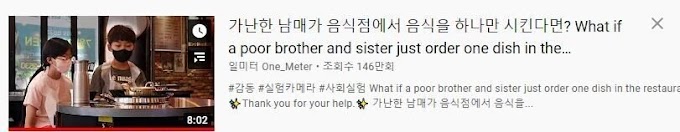




0 Comments
Welcome to blog of MinorityOpinion